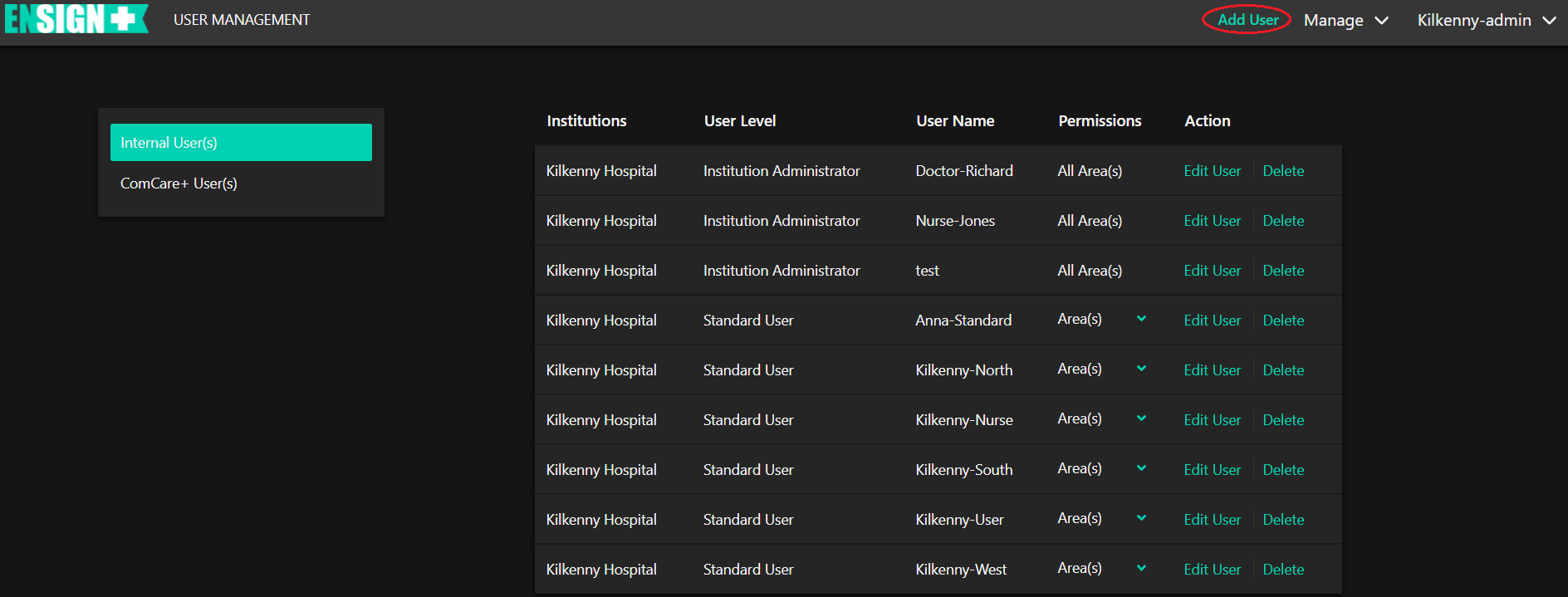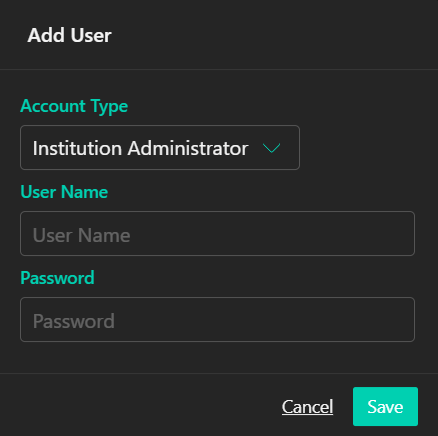Visible in the Menu Bar at the top of the page is the Add User menu item.
Clicking on the Add User menu item will display the following dialogue box:
Click on the Account Type drop-down box to determine the User's privileges:
-
Administrators have full access to the Ensign system.
-
Click in the User Name and Password text box to type the name and password of the User.
Use the Area(s) toggle switches to determine which areas a Standard User can access.
Use the View Only User toggle switch for users who need to view clients' Individual Client Cards (ICCs) and reports only.
Click the Cancel Button to cancel the current action. Click The Save Button to add the User.