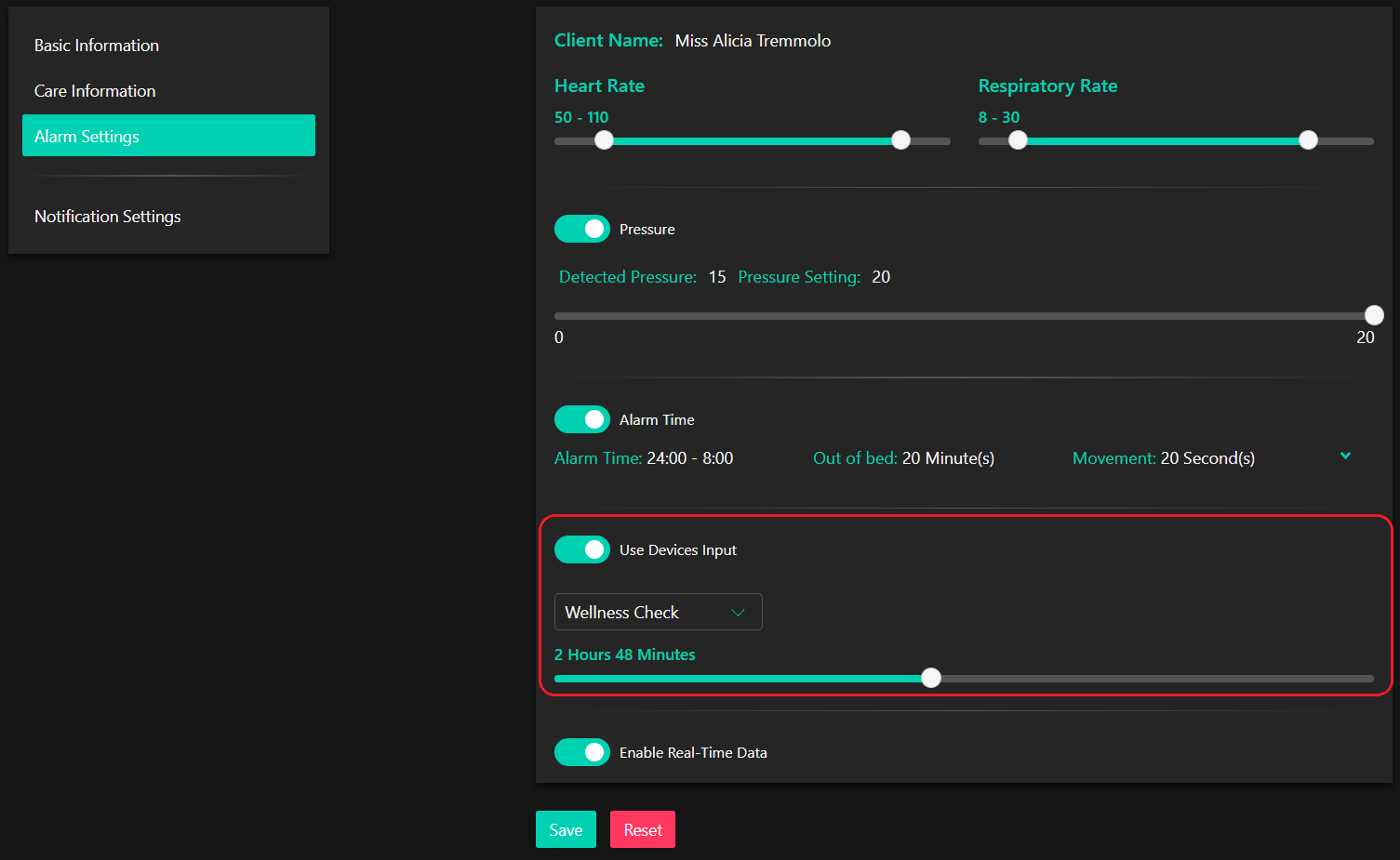
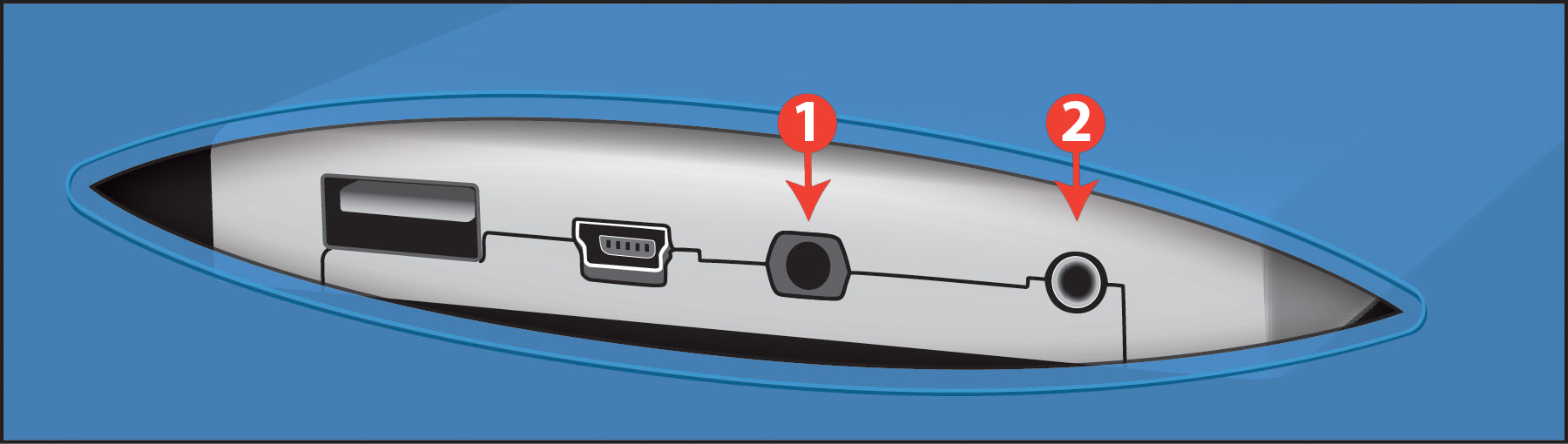
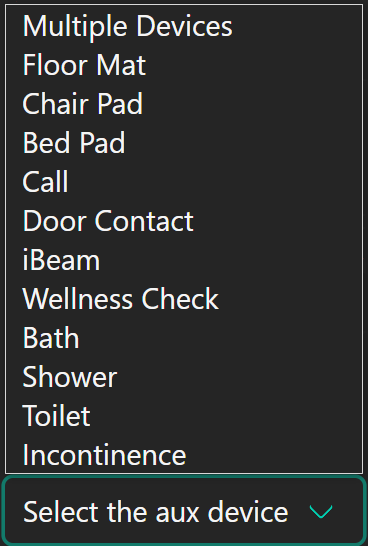
|
For Use With 2549 Multi-Port Expander With Latching
| ||
|
Alarm Condition
|
AUX Device
|
Description
|
 |
Multiple Devices
|
NOTE: The products' alarms must be reset at the Multi-Port Expander.
|
 |
Floor Mat
|
NOTE: The Product's alarms must be reset at the Multi-Port Expander.
|
 |
Chair Pad
|
NOTE: The Product's alarms must be reset at the Multi-Port Expander.
|
 |
Bed Pad
|
NOTE: The Product's alarms must be reset at the Multi-Port Expander.
|
 |
Call
|
NOTE: Products 2558, and 3502 have a built in reset. Products 2595, 2599 and 3502's alarms must be reset at the Multi Port Expander.
|
 |
Door Contact
|
NOTE: The Product's alarms must be reset at the Multi-Port Expander.
|
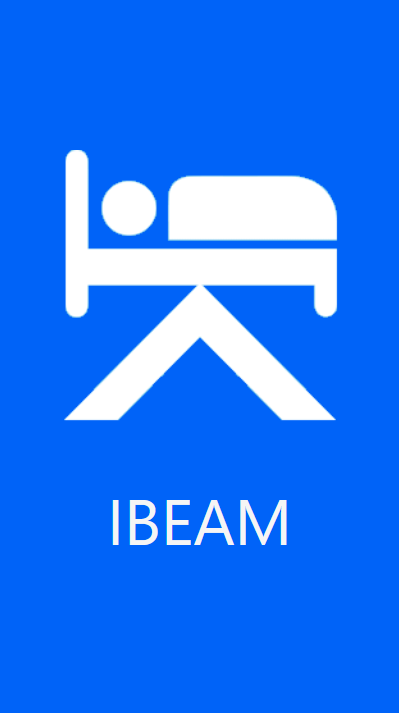 |
iBeam
|
NOTE: The Product's alarms must be reset at the Multi-Port Expander.
|
 |
Bath
|
NOTE: The call button comes with a built in reset.
|
 |
Shower
|
NOTE: The call button comes with a built in reset.
|
 |
Toilet
|
NOTE: The call button comes with a built in reset.
|
|
For Use With Standard 2549 Multi-Port Expander
| ||
|
Alarm Condition
|
AUX Device
|
Description
|
 |
Wellness Check
|
Use this for cura1 2588 and 2599 nurse call buttons. The nurse presses the button to confirm they have checked in on a client.
The Wellness Check system requires a standard 2549 Multi Port Expander.
NOTE: Wellness Check will automatically reset after five seconds.
|
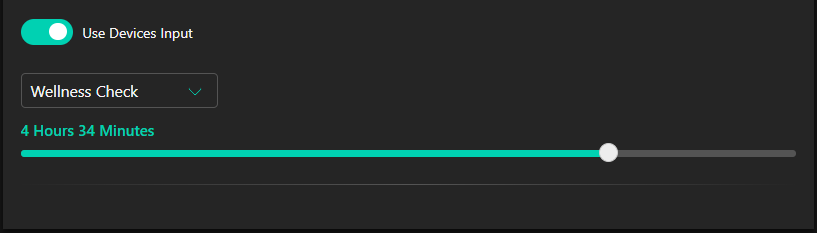
|
Can Be Used With A 2549 Multi-Port Expander Or Connected Directly To The BSP
| ||
|
Alarm Condition
|
AUX Device
|
Description
|
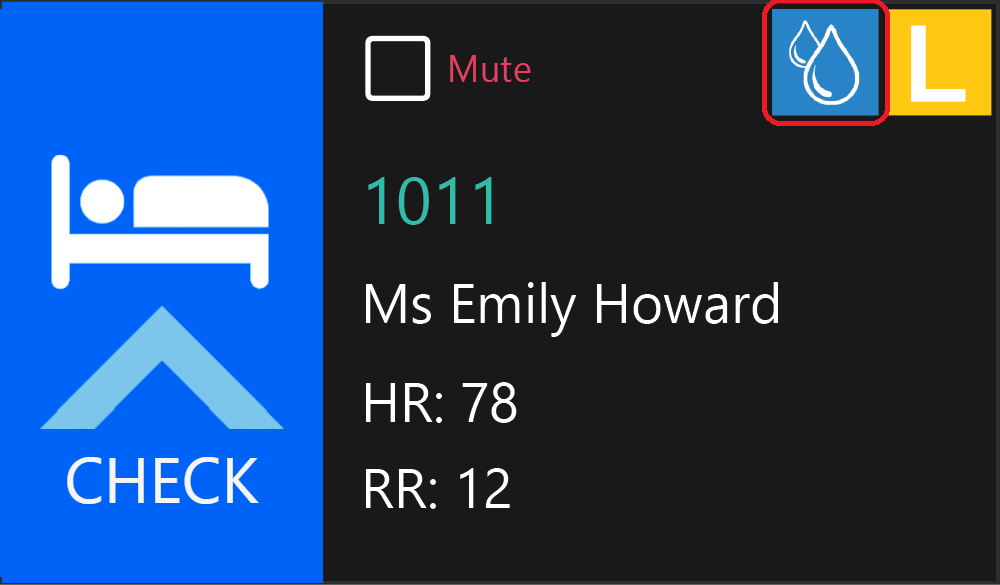 |
Incontinence
|
The Bed Incontinence Sensor can be connected directly to the BSP or through a 2549 Multi-Port Expander.
NOTE: The alarm will automatically reset once the pad has been attended to.
|