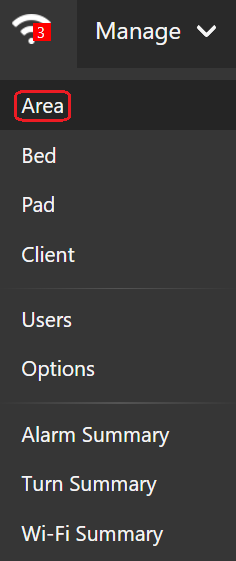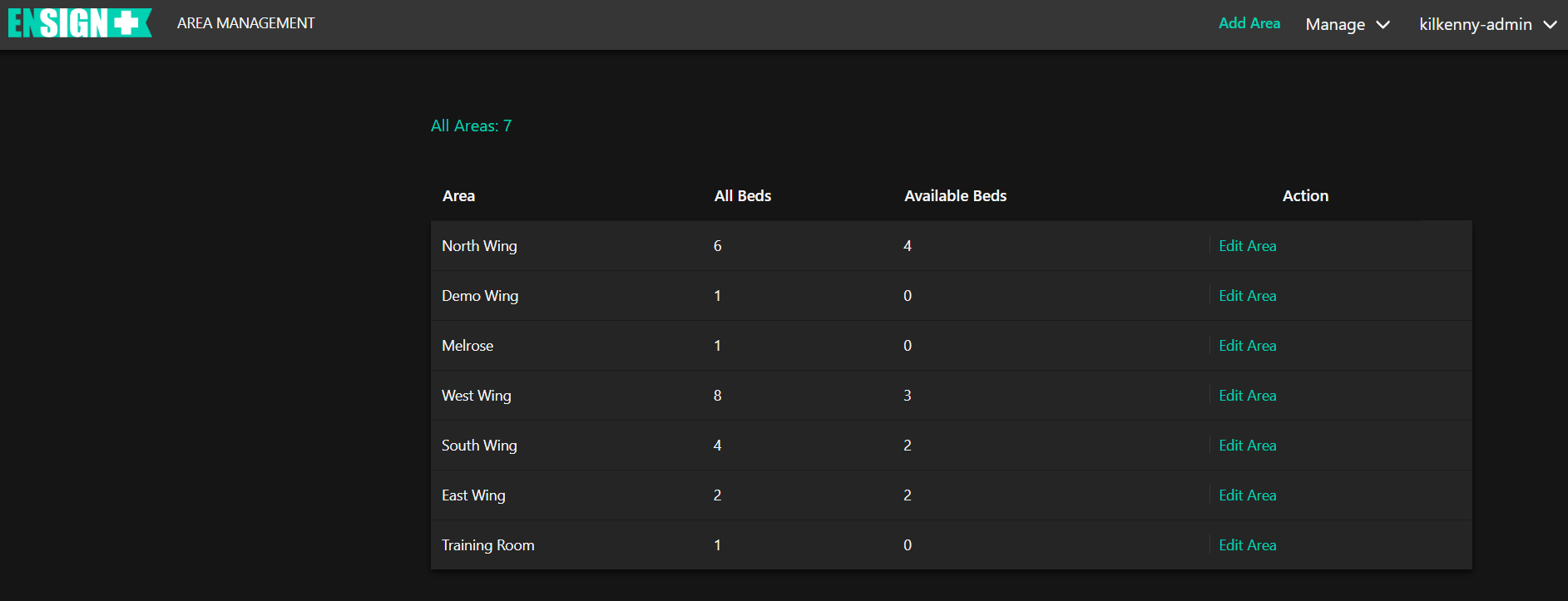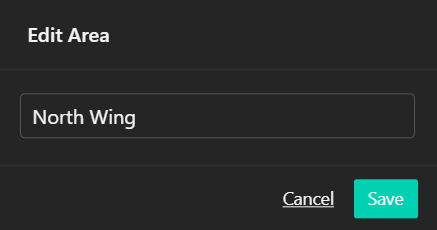Area Management is the first option (circled) in the Manage menu list.
Clicking on the Area menu item will display the following page:
"All Beds" refers to the total number of beds assigned to an Area.
"Available Beds" refers to how many beds are currently unoccupied in the Area.
To change the name of an Area, click "Edit Area".
After typing in the desired name, click "Save".
Click and drag on any Area name to arrange the Area listing as needed.