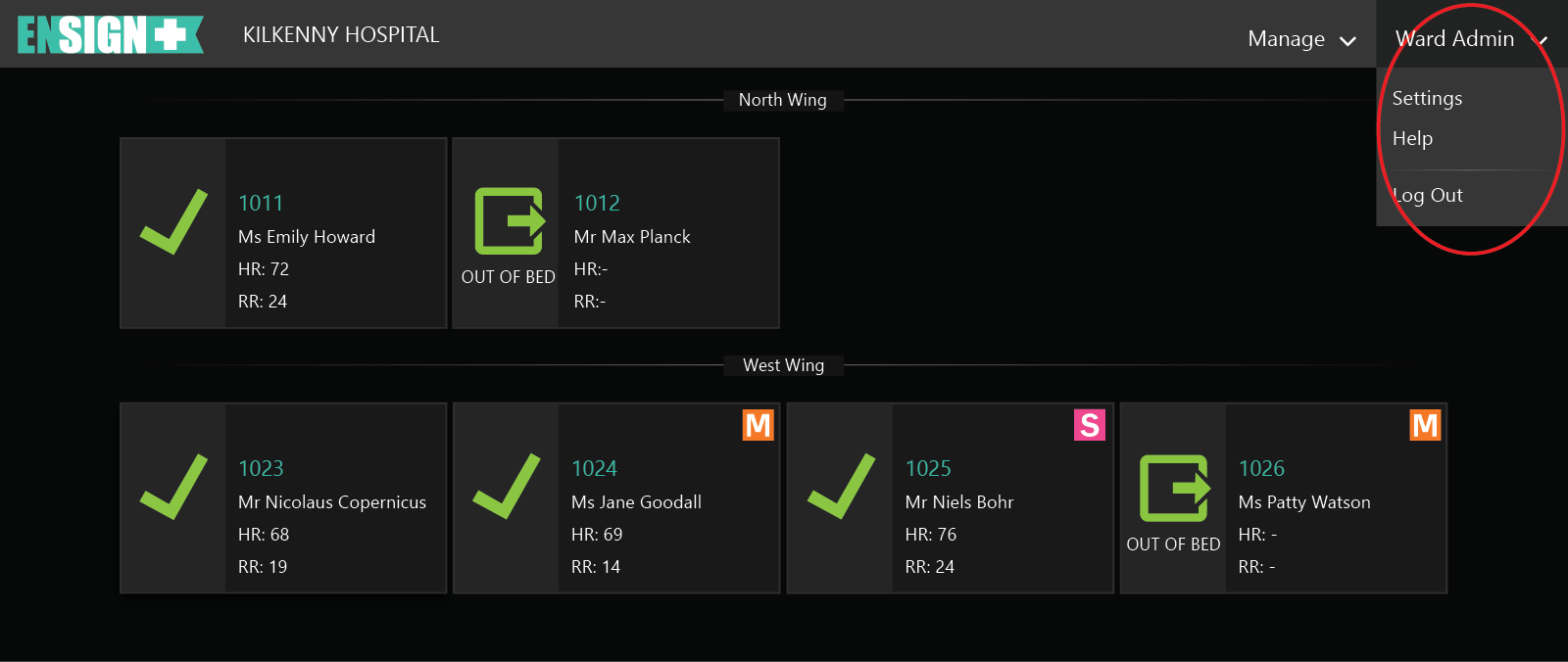3.2. Username Menu Options
To access the Username Menu Options, hover over the drop-down username menu (circled) in the top right-hand corner of the page.
There are three menu items available: Settings, Help and Log Out.
-
Clicking on Settings will display the Settings page.
-
Clicking on Help will display the user manual.
-
Clicking on Log Out logs the user out of the system.